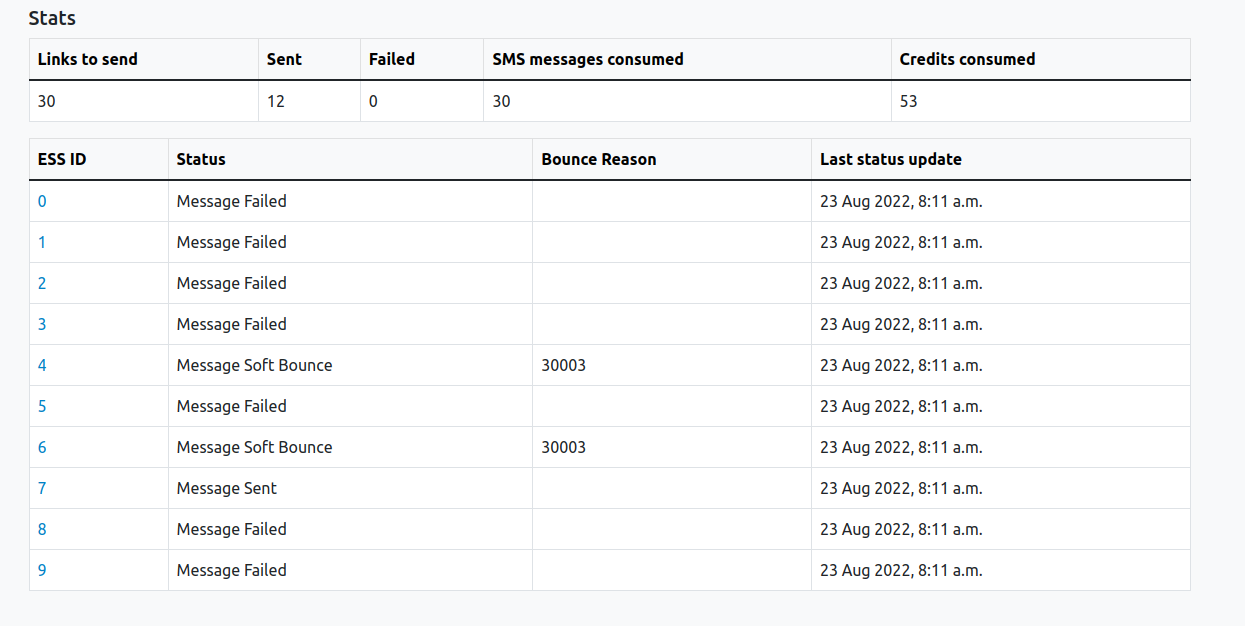Message delivery monitoring
Monitoring a message delivery🔗
To do so, select the Message delivery card.
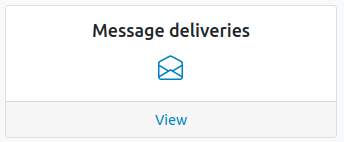
This card provdes access to the list of all messages deliveries involving the selected sample have been created.
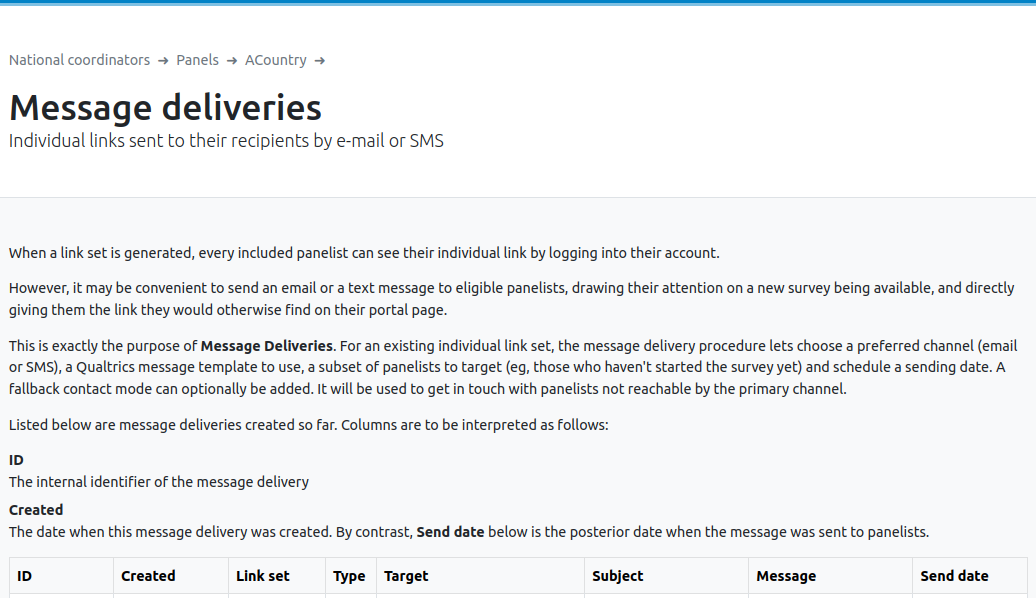
A message delivery is characterized by:
- an internal ID (for debugging purposes only),
- a set of individual links (to a survey) used,
- a target: a message delivery can target all panelists (an invite) or panelists that did not yet complete a survey (a reminder),
- a
createdand asentdate (a message delivery can be scheduled), - a message and its subject,
- a Type (email or SMS). A message delivery can optionally be used as a fallback for another message Type. For example, the study coordinator wants to send an email invitation to all panelists reachable by email, and a SMS fallback only for all panelists only reachable by SMS. The fallback message row is marked with a green horizontal bar.
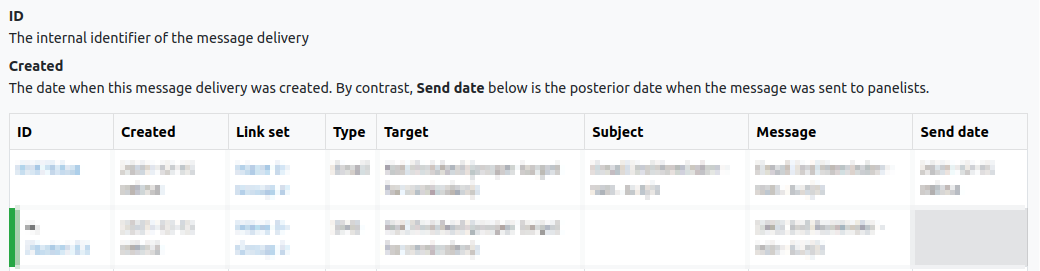
Clicking on the message internal ID (in blue) opens the detailed vue of the message delivery.
Email delivery details🔗
Besides the delivery details, each email detailed delivery page shows global statitics:
| Category | Notes |
|---|---|
Current Panelists |
The count of panelists presently belonging to the panel. This number may be higher than the number of messages sent for different reasons among which: - A panelist is added to the panel after the message was scheduled to be sent. - A panelist is not reachable by the chosen contact mode - A panelist has opted out from messages |
Attempted |
The count of panelists who will receive a link by email if everything goes well |
Delivered |
The number of messages that were sent, or that are scheduled to be sent by Qualtrics. If the sending is scheduled in the future, all subsequent columns should be zero. |
Opened |
Lower bound of the number of panelists having opened the email. Example: a value of 10 would mean that at least so many panelists have opened the email, but the actual number may be higher if some messages were opened unbeknownst to Qualtrics |
Soft Bounce |
Number of emails that bounced back for a temporary reason (a full mailbox for example) |
Hard Bounce |
Number of emails that bounced back due to a permanent reason (an invalid address for example) |
Other Failures |
Emails that failed to be sent and did not “bounce back” (an email address that is spotted as invalid before sending, for example) |
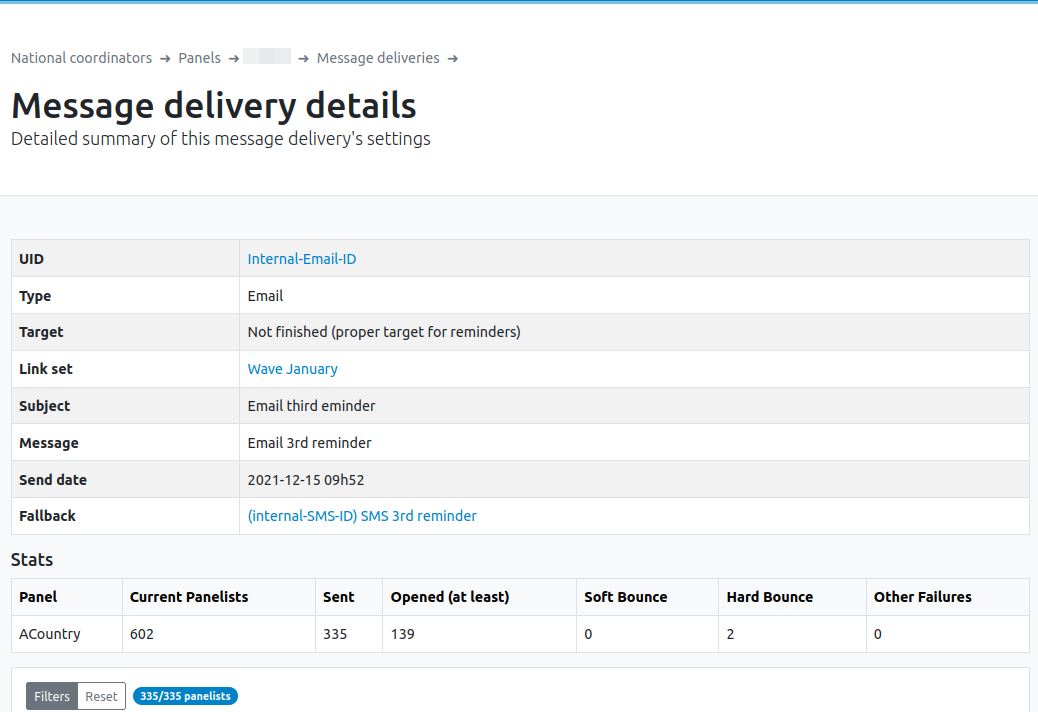
Detils are shown on a panelist level.
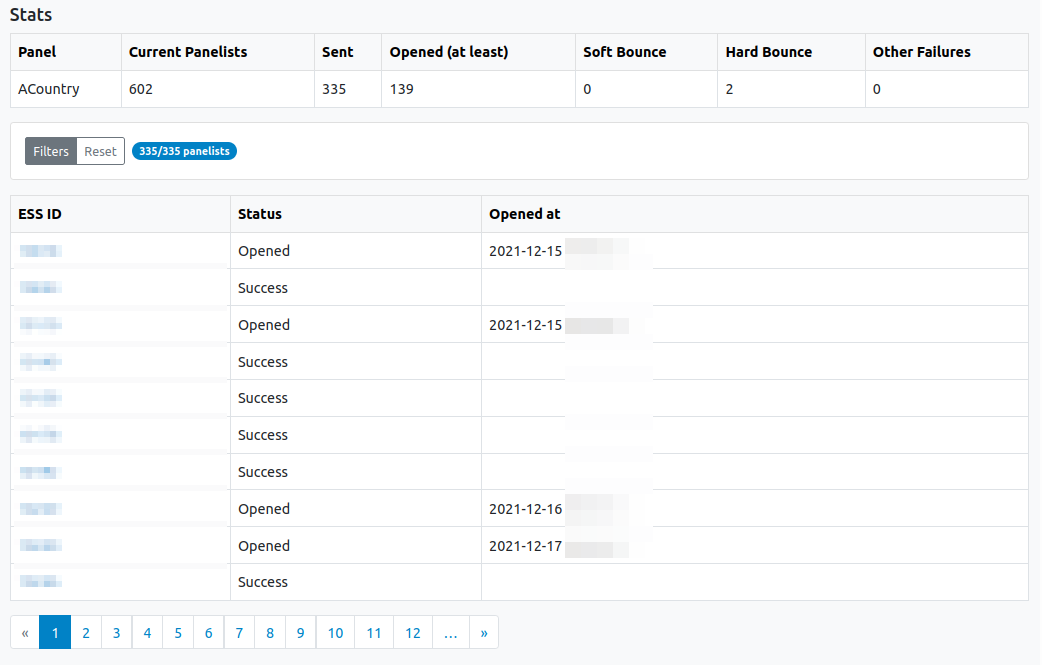
Results can be filtered by study ID (ESS ID) and delivery status.
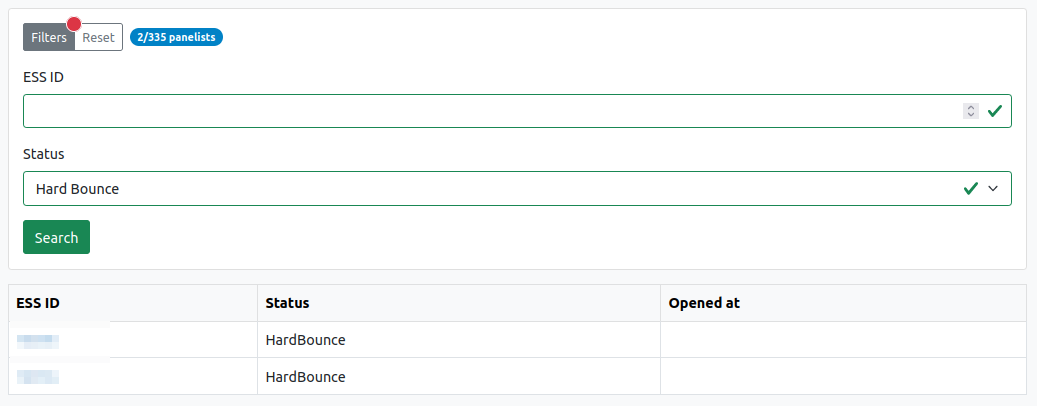
SMS delivery details🔗
First, after a distribution has been sent by sms, you have access to general statistics on the sending.
| Category | Notes |
|---|---|
Links to send |
Number of links delivered by this message. The count may be less than reported as “Sent” by Qualtrics in case several trials are necessary to send at least one message. |
Sent |
Number of logical messages reported as sent by Qualtrics (one logical message may, if too long, break up in several “physical” SMS messages) |
Failed |
Messages the survey platform failed to send |
SMS messages consumed |
Number of SMS messages reported as sent by Qualtrics |
Credits consumed |
Amount of Qualtrics SMS credits consumed |
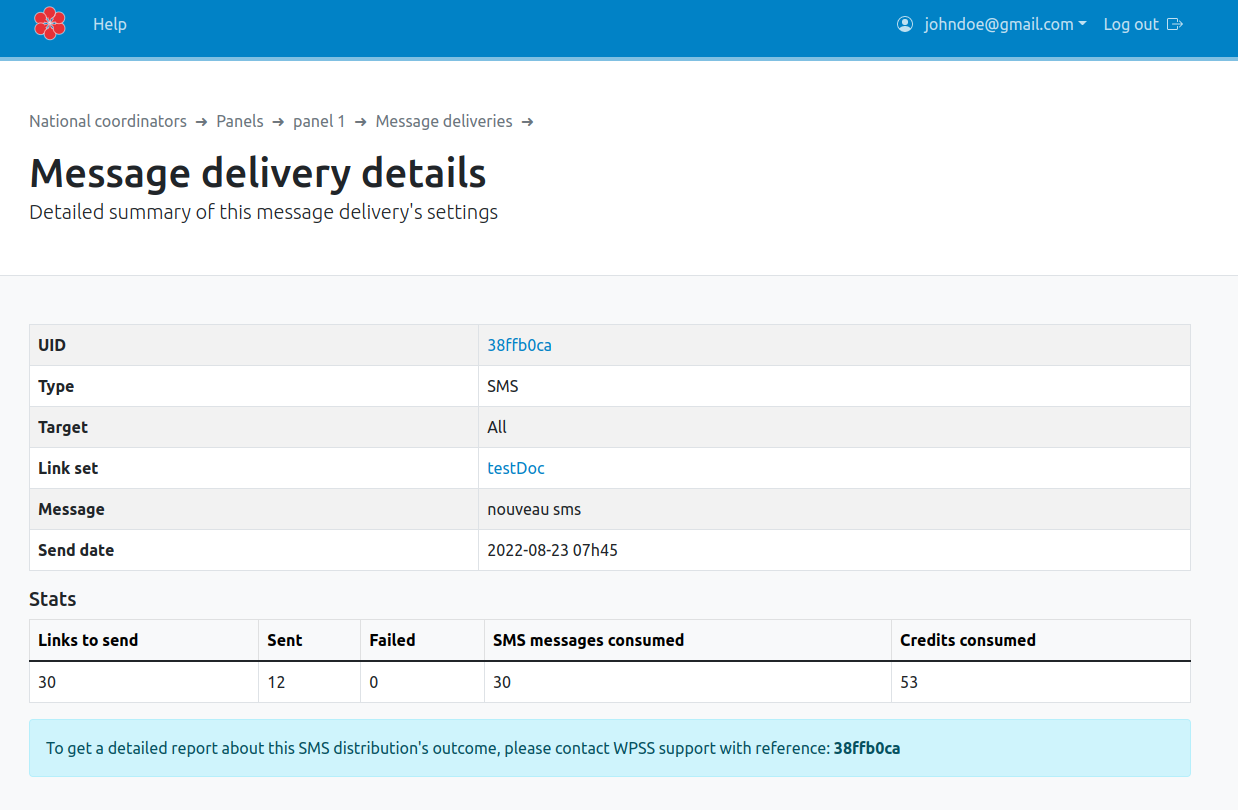
To have detailed statistics of a SMS distribution, you must transmit to the support the id of the desired distribution.
Then a new table will appear on the same page with individual statistics.