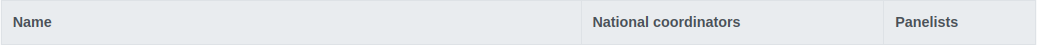Seeding a study
Creating sample manager accounts🔗
To do so, choose National coordinators from the navigation bar.
Click now on new national coordinator to fill in the sample manager creation form (mandatory values are marked with a red dot):
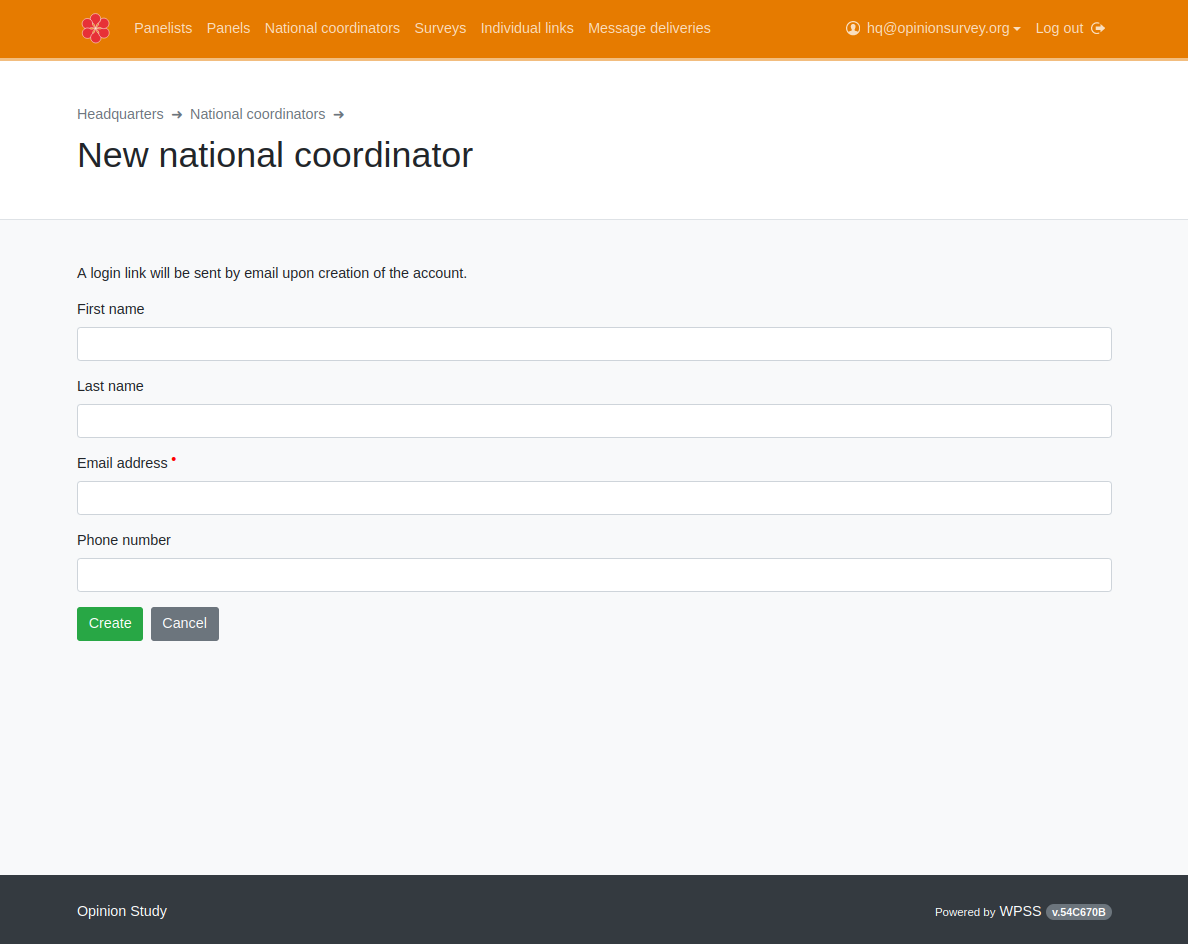
Creating samples🔗
To do so, choose Panels from the navigation bar or the Panels card.
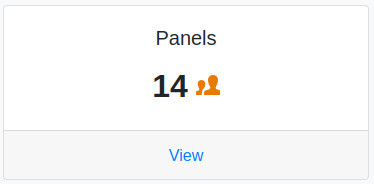
Click now on the new panel button. You will only have to name this new panel, and assign at least one sample manager (national coordinator) you created earlier.
Assigning sample managers to samples🔗
You can assign several sample managers to one single sample. You can also assign several samples to one single sample manager.
To assign sample managers to a sample, select Panels, and click on the sample name in the list to edit:
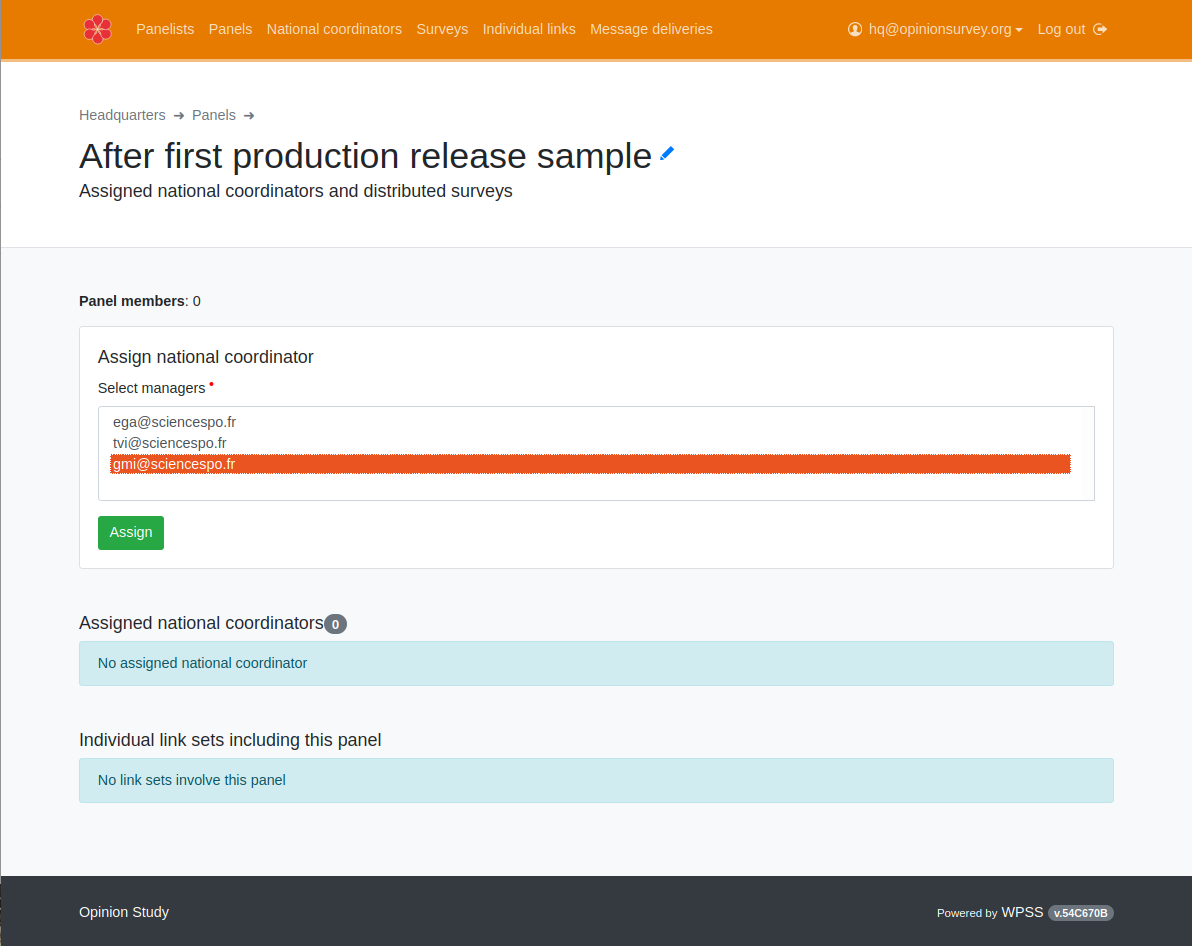
You are now able to select at least one sample manager account (national coordinator) and click on the Assign button. The Panels listing will show the sample status, that is ready for the sample manager to populate.